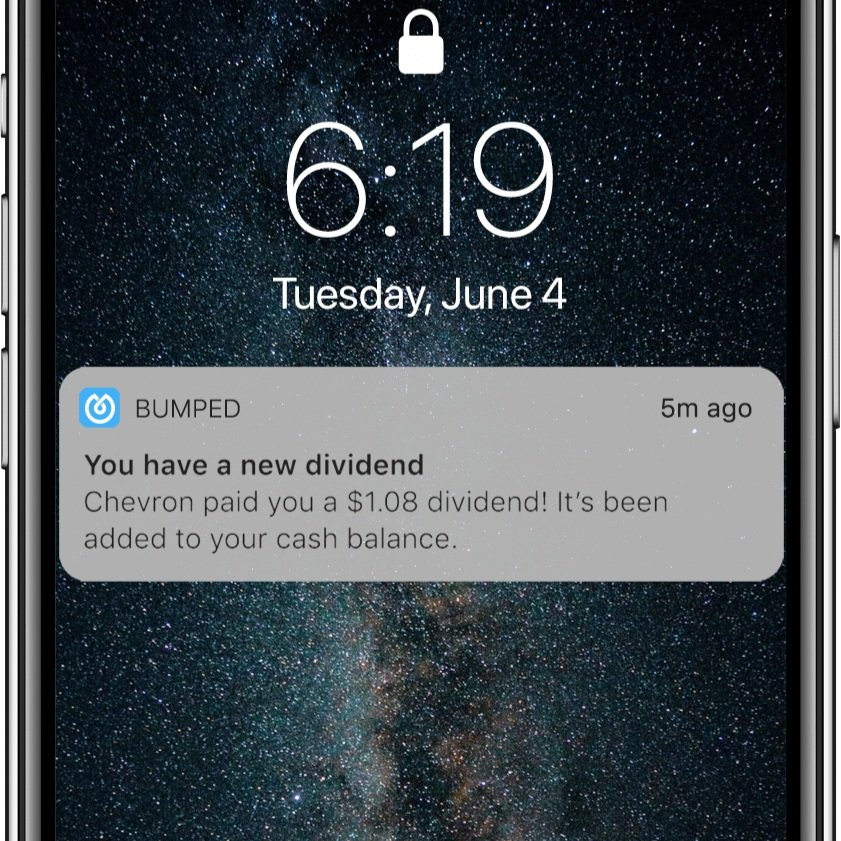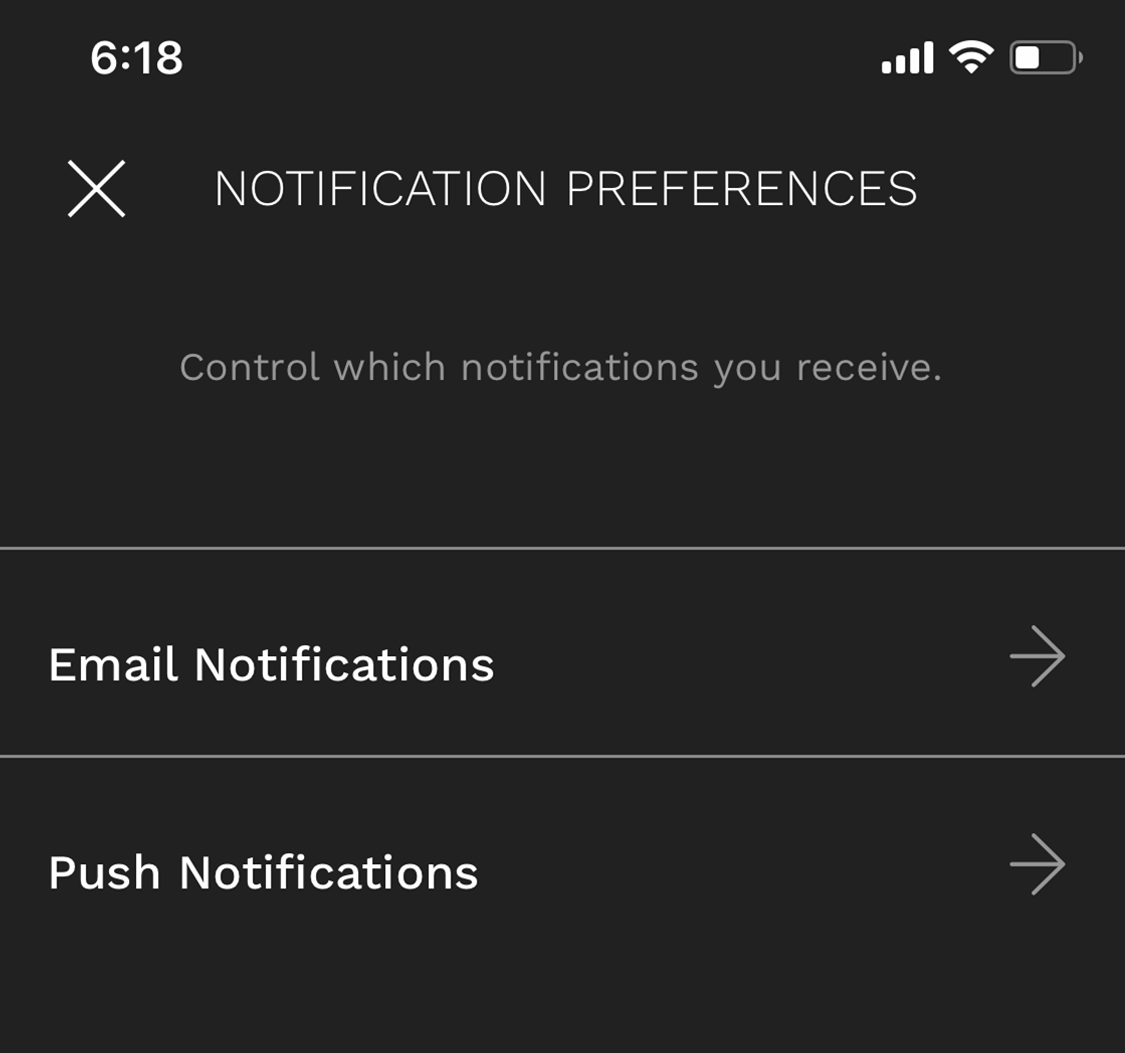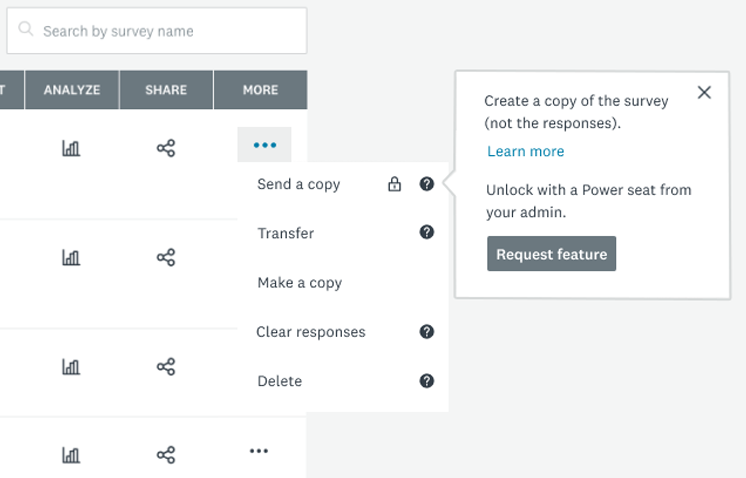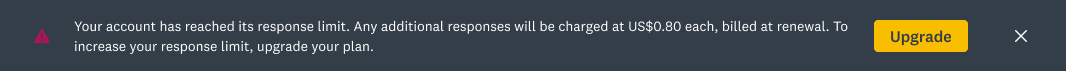microcopy gallery
Bumped: Dividend notifications
Push notification
Goal: Because dividends aren’t tied to Bumped’s main value prop (shopping to earn fractional stocks), this push explains all, without the user needing to open the app.
Tone: Simple, informative
Triggered email
Goal: Celebrate a Bumped user’s first dividend (and explain what they are).
Tone: Celebratory, conversational
modal
Goal: Surface dividend details explain how they work, and highlight the Help Center if a user needs more info.
Tone: Explanatory, informative
Bumped: choose reward stocks
onboarding email
Goal: Introduce stock selections to new Bumped users.
Tone: Conversational, educational
modal
Goal: Surface stock selections, and briefly explain how the user will be rewarded.
Tone: Direct, explanatory
Modal (“More info” selected)
Goal: Provide further detail on stock selections while fulfilling regulatory requirements made by FINRA.
Tone: Explanatory, formal
Bumped: notification preferences
menu
Goal: Introduce Bumped users to the Notification Preferences Center, and surface two main options.
Tone: Basic, informative
menu (Footer)
Goal: Inform California users of their rights, and fulfill regulatory requirements set by the CCPA act.
Tone: Basic, informative
menu And Radio buttons
Goal: Educate Bumped users on types of email messages, and allow them to curate what they receive.
Tone: Informative, educational
surveymonkey: sharing restrictions
Tooltip
Audience: SurveyMonkey users with Casual seats
Goal: Inform users that they can’t send copies of their surveys, and surface a Power seat request CTA should they wish to upgrade their seat.
Tone: Informal, educational
modal and error message
Audience: SurveyMonkey users with Power seats
Goal: Outline how to send a copy of a survey to another user, and warn that people with Power seat can’t send copies of their surveys to people with Casual seats.
Tone: Informal, educational
surveymonkey: response limit warnings
Counter and tooltip
Audience: Accounts that are within their response limit
Goal: Educate users on what response limits are, and how they are calculated.
Tone: Educational
Counter, warning and tooltip
Audience: Accounts that are close to their response limit
Goal: Warn users about response limits and overages, and surface an upgrade prompt.
Tone: Firm, educational
Counter, warning and tooltip
Audience: Accounts that have reached their limit
Goal: Warn users about impending overages, and surface an upgrade prompt.
Tone: Firm, educational
dismissable banner
Audience: Accounts that are close to their response limit
Goal: Ensure users learn about response limits and overages at login, and surface an upgrade prompt.
Tone: Firm, educational
dismissable banner
Audience: Accounts that have reached their limit
Goal: Ensure users know about impending overages at login, and surface an upgrade prompt.
Tone: Firm, educational